Microsoft Excel
Description
Microsoft Excel, a product of the Microsoft Office suite, stands as a hallmark in the world of spreadsheet tools. With roots dating back to the 1980s, Excel has evolved exponentially to suit the changing landscapes of businesses and academia alike. At its core, it functions as a grid of rows and columns, ideal for data entry and storage. But Excel’s prowess extends far beyond mere tabulation.
It comes with an extensive list of mathematical, logical, text, and date-time functions, making it possible to carry out complex calculations with ease. Functions like VLOOKUP, HLOOKUP, and XLOOKUP allow users to search large datasets, pivot tables simplify the process of summarizing data, and Data Validation tools help in maintaining the integrity of data by setting specific input constraints.
Excel is also famed for its charting capabilities. From line graphs and bar charts to more complex scatter plots and radar charts, it can visualize data in various ways. Additionally, with the introduction of Power Query, Excel users can now connect to numerous data sources, transforming raw data into a more digestible format. The Power Pivot feature enables users to handle large datasets, setting the foundation for data modeling and creating relationships between tables, and DAX (Data Analysis Expressions) provides advanced formula capabilities.
Beyond these features, Excel’s compatibility with VBA (Visual Basic for Applications) allows users to automate repetitive tasks, creating macros that can perform series of commands with a single click, thereby optimizing their workflows. It’s also notable that Excel supports various add-ins and templates, making customization straightforward.
Relevance for Digital Analysts
Excel remains a mainstay tool for digital analysts across the globe. Regardless of the industry or function, an analyst’s role often requires dealing with vast amounts of data. Excel, given its versatile nature, aids in organizing, cleaning, and visualizing this data.
In the initial stages of data analysis, Excel is indispensable. Before delving into more advanced analytics platforms or tools, raw data often lands in Excel sheets for preliminary observations and cleaning. Its formula-driven approach means that analysts can quickly derive insights, calculate metrics, and even detect anomalies.
For presenting findings, Excel’s charting tools become crucial. Analysts can convert their analyses into meaningful visualizations, making it easier for stakeholders to comprehend complex data stories. Furthermore, Excel’s pivot tables allow analysts to quickly segment data, making it possible to tailor insights to different audience segments or business needs.
Proficiency in Excel is usually a minimum requirement in most digital analytics roles. While the industry continually evolves with specialized tools, Excel’s foundational place remains unshaken, acting as the bridge between raw data and actionable insights.
Google Sheets
Description
Google Sheets is a cloud-based spreadsheet application offered by Google as part of its Google Workspace suite of office tools. Over the years, it’s transformed from a basic spreadsheet tool to a versatile platform, rich in functionalities and integrations. The cloud-based nature ensures seamless collaboration, real-time sharing, and the ability to access your data from anywhere with an internet connection. Plus, it’s embedded with various data visualization tools, pivot tables, scripting, and automation capabilities through Google Apps Script, making it an advanced tool for data analysis.
Relevance for Digital Analysts
For digital analysts, especially those who work with multiple teams or clients, Google Sheets can be a game-changer. Its collaborative features mean that teams can work on datasets simultaneously, reducing the back-and-forth commonly associated with data collection, analysis, and reporting. Instead of emailing updated versions of spreadsheets, analysts can simply share a link to the live document, ensuring everyone is always looking at the most current data.
Additionally, its integration capabilities with other Google services, such as Google Analytics, make it easier for analysts to pull in data automatically, allowing for more real-time analysis. The availability of add-ons and extensions, like Google Analytics add-on or Supermetrics, can significantly enhance its capabilities, making data retrieval and manipulation even more effortless.
Another advantage is the accessibility and cost-effectiveness. Since Google Sheets is web-based, analysts don’t need powerful computers to handle large datasets. All the heavy lifting is done on the cloud. Also, given that it’s free for individual users (with a paid version offering more advanced features and storage for businesses), startups and individual consultants find it to be an excellent alternative to more expensive spreadsheet software.
The ability to script and automate processes means that repetitive tasks can be minimized, giving analysts more time to focus on the actual analysis and drawing insights. Furthermore, since it’s a widely used tool, there’s a vast community out there, always ready to assist, making it easier for budding analysts to find help and resources online.
Microsoft PowerPoint
Description
Microsoft PowerPoint is a presentation software developed by Microsoft, and it stands as one of the most recognized tools in the presentation space. Since its inception, PowerPoint has been a staple in business, education, and a multitude of sectors, enabling users to create visually compelling slides that convey information, ideas, and strategies. With an array of design templates, animations, transitions, and multimedia integration capabilities, it offers a platform where complex data can be transformed into digestible visual narratives.
Relevance for Digital Analysts
For digital analysts, communication is key. It’s one thing to extract insights from data, but it’s an entirely different challenge to present those findings in a manner that’s engaging and easy for stakeholders to understand. This is where Microsoft PowerPoint shines.
Digital analysts often need to present their findings to teams, managers, clients, or other stakeholders. Whether it’s showcasing the results of a recent campaign, proposing new strategies based on user behavior, or simplifying complex data into visually appealing charts and graphs, PowerPoint provides the tools necessary to craft these stories.
One of the core strengths of PowerPoint for analysts is its compatibility with other Microsoft products, such as Excel. Analysts can seamlessly integrate charts or tables from Excel directly into their slides, ensuring data consistency and reducing the time spent on crafting visuals. The embedded charts can be updated in real-time, allowing for dynamic presentations that can adapt on the fly.
Furthermore, PowerPoint’s ability to incorporate multimedia elements—like videos, hyperlinks, and interactive elements—means that presentations can be more than just static slides. Analysts can create interactive dashboards or clickable prototypes, adding depth to their presentations and engaging their audience more effectively.
Given the global nature of business today, the collaborative features in the newer versions of PowerPoint also stand out. Analysts can co-author presentations in real-time, integrate feedback, and even conduct remote presentations, ensuring that the data and insights reach the intended audience, regardless of geographical barriers.
Finally, in an age where storytelling with data has become an art form, PowerPoint’s wide range of design and animation tools allow analysts to elevate their presentation game. By transforming raw numbers into a compelling narrative, they can drive decision-making and inspire action based on their insights.
Google Slides
Description
Google Slides is a cloud-based presentation tool that’s part of the Google Workspace suite of applications. As an alternative to traditional presentation software, Google Slides offers a platform that’s accessible from any device with an internet connection. It promotes real-time collaboration, allowing multiple users to work on a presentation simultaneously. The platform is equipped with a variety of themes, fonts, animations, and smart shapes, facilitating the creation of professional-looking presentations. Additionally, its integration with other Google services like Google Drive, Google Sheets, and Google Forms makes it an interconnected tool in the Google ecosystem.
Relevance for Digital Analysts
Google Slides holds a significant place in the toolkit of many digital analysts, especially those who prioritize collaboration and cloud-based accessibility. Here’s how it becomes an invaluable asset:
Digital analysts often operate in team environments, and the ability to collaborate in real-time is crucial. With Google Slides, multiple team members can access and edit a presentation at the same time. This is especially useful when incorporating last-minute data or feedback, ensuring that the entire team stays on the same page without dealing with versioning issues.
Much like its counterpart, PowerPoint, Google Slides provides tools for embedding charts, graphs, and tables. However, the added advantage here is the tight integration with Google Sheets. Analysts can directly link charts from Google Sheets to their slides, and any update in the data on Sheets will automatically reflect in the Slides presentation. This dynamic linking can be a game-changer when presenting live data or when data is updated frequently.
One of the challenges digital analysts often face is making data relatable and engaging. With the variety of design tools available in Google Slides, analysts can create compelling visuals and interactive elements that capture the essence of their insights. Whether it’s using animations to illustrate user flow on a website or interactive clickable elements to simulate a user journey, Google Slides provides the flexibility needed to get creative with data presentation.
Furthermore, as a cloud-based tool, Google Slides ensures that presentations are easily accessible, shareable, and storable. This means analysts can share their findings with stakeholders across the globe with just a link, allowing for instant feedback and discussions. Plus, with the added advantage of Google’s commenting and suggestion systems, it’s easy for stakeholders to leave precise feedback directly on the slides.
In conclusion, for digital analysts who prioritize collaboration, ease of access, and integration with other cloud-based tools, Google Slides is an excellent choice for turning complex data into compelling narratives that drive informed decision-making.
Microsoft Access
Description
Microsoft Access is a relational database management system (RDBMS) that’s part of the Microsoft Office suite. It is primarily used to develop desktop applications for data storage, manipulation, and reporting. With its user-friendly interface, Access provides tools to design databases, create user-friendly forms for data input, and develop reports without the need for deep programming expertise. It utilizes the Microsoft Jet Database Engine, allowing users to link directly to databases stored in other applications and systems, making it flexible for integrating with various data sources.
Relevance for Digital Analysts
For digital analysts, having a deep understanding of databases and the ability to handle large data sets is essential. Microsoft Access offers several advantages that make it relevant in the analytical world:
-
Data Organization and Integrity: Microsoft Access provides a structured environment to store, retrieve, and manage data. Digital analysts can ensure data consistency and integrity by creating relationships between tables, enforcing data validation rules, and setting up primary and secondary keys. This organized approach ensures that data is always accurate, avoiding costly mistakes in analysis.
-
Query Design: One of the most powerful features of Access is its query design tool. Digital analysts can use this feature to extract, filter, and analyze data without needing advanced SQL skills. This simplifies the data extraction process, ensuring analysts get the exact data they need for their analyses.
-
Reporting Capabilities: After conducting analysis, presenting the findings in a clear and understandable format is crucial. Access comes equipped with robust reporting tools, allowing analysts to create detailed and visually appealing reports directly from the database. These reports can be customized, exported, and shared easily.
-
Integration with Microsoft Suite: Digital analysts often work with multiple tools, and the seamless integration of Access with other Microsoft products, such as Excel and PowerPoint, can be highly advantageous. Data can be effortlessly imported from or linked to Excel sheets, and insights drawn from Access can be presented in PowerPoint presentations, streamlining the analytical workflow.
-
Scalability: While Access is ideal for desktop applications and smaller datasets, it also offers the potential to upscale. For larger, more demanding projects, Access databases can be upgraded to SQL Server, a more robust RDBMS, ensuring that analysts can work efficiently regardless of data size.
-
Forms and Macro Capabilities: Digital analysts can utilize Access forms to create user-friendly interfaces for data collection. This is particularly useful when gathering data from multiple teams or departments. Additionally, the macro capabilities in Access can automate repetitive tasks, increasing efficiency.
In conclusion, Microsoft Access, with its combination of database management, querying, and reporting capabilities, can be a valuable tool for digital analysts, especially those working with medium-sized datasets or in environments where quick, desktop-level solutions are preferred. Its intuitive interface, integration with other Microsoft products, and scalability options ensure it remains relevant in various analytical scenarios.
SPSS
Description
SPSS (Statistical Package for the Social Sciences) is a powerful software used for statistical analysis. Originally developed for social science research, its applications have broadened over the years to serve various fields, including business, health research, and marketing. SPSS offers a wide range of statistical tests, data management functionalities, and graphical visualizations. Its interface, which combines point-and-click functionality with the ability to write syntax, makes it accessible to both beginners and advanced users.
Relevance for Digital Analysts
-
Comprehensive Statistical Analysis: At its core, SPSS is designed to execute sophisticated statistical analyses. Digital analysts can leverage its capabilities to conduct tests like regression analysis, ANOVA, chi-square, factor analysis, and many more. This level of analysis is especially beneficial when diving deep into data to uncover patterns, relationships, or significant findings that simpler tools might overlook.
-
Data Transformation and Management: Before any analysis, data often needs cleaning and transformation. SPSS excels in this area. It allows for smooth handling of missing data, recoding variables, computing new variables based on existing ones, and restructuring datasets. For digital analysts dealing with vast and sometimes messy data, these features are invaluable.
-
Graphical Representations: Visualizing data is essential for understanding and communicating findings. SPSS offers a plethora of charting and graphing options, from histograms and scatter plots to more complex graphs like box plots and dendrograms. These visual tools help digital analysts illustrate their results in clear and compelling ways.
-
Integration and Compatibility: SPSS can integrate with a variety of data sources, including spreadsheets, databases, and big data environments. This flexibility is crucial for digital analysts who often juggle multiple data sources. Furthermore, SPSS’s ability to output results in various formats, including Excel and PDF, facilitates seamless reporting.
-
Syntax and Scripting: While SPSS provides a user-friendly GUI, its real power lies in its syntax. Advanced users can write and automate scripts, ensuring reproducibility in their analyses. For digital analysts, this means the ability to create custom solutions and workflows tailored to specific analytical needs.
-
Custom Modules and Extensions: SPSS’s functionality can be expanded with custom modules and extensions. As the field of digital analytics evolves, having a tool that can adapt and integrate new methods and techniques is crucial. SPSS’s extensibility ensures that it remains relevant even as analytical demands change.
-
Predictive Analytics: With the rise of predictive analytics in the digital space, SPSS’s capabilities in this area, particularly through its Decision Trees and Neural Networks modules, become increasingly relevant. Digital analysts can use these tools to forecast trends, user behaviors, and other key metrics, providing valuable insights for decision-making.
SPSS is a versatile and comprehensive tool that caters to a wide range of analytical needs. For digital analysts, from those in academia to those in the corporate world, its combination of robust statistical techniques, data management, and visualization capabilities make it an essential part of the analytical toolkit. Whether the task is exploratory data analysis, hypothesis testing, or predictive modeling, SPSS stands out as a reliable choice.
Notepad ++
Description
Notepad++ is a free, open-source text and source code editor that runs on the Windows platform. Known for its speed, lightweight nature, and powerful editing features, Notepad++ supports numerous programming languages. Its features include syntax highlighting, code folding, regular expression search, multiple document editing, and the ability to extend its functionality through plugins. It’s a favorite among developers, programmers, and anyone who requires an efficient tool for text or code editing.
Relevance for Digital Analysts
-
Syntax Highlighting and Code Editing: For digital analysts who delve into coding, scripting, or even just configuring tracking codes for web analytics tools, the syntax highlighting feature of Notepad++ is invaluable. It makes reading and debugging code significantly easier by visually differentiating elements like keywords, operators, and strings.
-
Handling Large Files Efficiently: Digital analysts often have to work with raw data files, log files, or exported datasets. Notepad++ is optimized to open and edit large files smoothly, making it easier to view and manipulate raw data when necessary.
-
Regular Expression Search & Replace: This is a powerful feature that allows analysts to search and manipulate text based on patterns rather than fixed strings. For tasks like data cleaning or modifying tracking scripts, this can save significant time and effort.
-
Multiple Document Interface: Notepad++ allows users to open and work on multiple documents simultaneously. This tabbed interface is particularly beneficial when comparing datasets, scripts, or any text-based files side by side.
-
Plugin Extendibility: Notepad++ can be tailored to individual needs through a myriad of plugins available. For digital analysts, plugins like JSON viewers, XML tools, or even integrations with other software can enhance their productivity and analysis capabilities.
-
Portable Use: With its portable version, digital analysts can run Notepad++ from a USB stick, ensuring they have their preferred text editing environment available, irrespective of the computer they are using.
-
Customization and Theming: Every analyst has their preferred working environment. Notepad++ provides extensive customization options, including themes, which can make extended coding or data review sessions less straining on the eyes.
-
Encoding and Format Support: Digital data comes in various formats and encodings. Notepad++ supports a wide range of file encodings, ensuring that data integrity is maintained, especially when working with international datasets that may contain non-standard characters.
While Notepad++ might seem like a tool designed primarily for developers, its features align well with many tasks that digital analysts undertake. From coding and script editing to data review and manipulation, Notepad++ offers a combination of efficiency, flexibility, and power. It’s a utility tool that, once integrated into an analyst’s workflow, becomes indispensable. Whether it’s the simplicity of editing a configuration file or the complexity of crafting a custom script, Notepad++ stands out as a tool of choice for many in the digital analytics realm.
Trello
Description
Trello is a visual project management and collaboration tool that helps teams and individuals organize tasks and projects into boards, lists, and cards. It provides a drag-and-drop interface that mimics a digital kanban board, allowing users to easily track and manage workflows, projects, and tasks. Trello integrates with a variety of other tools and offers features such as labels, checklists, due dates, attachments, and custom fields. It operates both as a web-based platform and mobile application, facilitating remote collaboration and ensuring accessibility from multiple devices.
Relevance for Digital Analysts
-
Project Management: Digital analysts often juggle multiple projects, tasks, or analyses at any given time. Trello’s board and card system allow them to visually prioritize and track the status of each task, ensuring that deadlines are met and projects are progressing as planned.
-
Collaboration with Stakeholders: Analysis often involves collaboration between analysts, data engineers, marketers, and other stakeholders. Trello cards can act as a central place for discussion, feedback, and updates related to a particular analysis or task, streamlining communication.
-
Documentation: Each Trello card can hold a wealth of information, from file attachments to extended descriptions. Digital analysts can use this feature to document methodologies, data sources, or insights directly within the context of a project.
-
Integration Capabilities: Trello integrates with numerous other tools that digital analysts may use, such as Google Drive, Slack, or even data visualization tools. This can enhance the flow of information and automate certain aspects of the analytical workflow.
-
Templates and Checklists: For recurring tasks or standardized processes, Trello’s checklist and template features can help digital analysts ensure consistency and completeness in their work.
-
Notifications and Updates: Trello’s notification system keeps analysts informed about changes, comments, or due dates related to their tasks, ensuring that no detail is overlooked.
-
Customization: Boards, lists, and cards can be customized to fit the specific needs of an analysis project. Custom fields, for instance, allow analysts to add specific metadata or tags to cards, further enhancing organization and categorization.
-
Access Control and Sharing: Digital analysts can share Trello boards with specific team members or stakeholders, controlling the level of access each individual has. This is crucial when working on sensitive data projects or when collaborating with external partners.
This analytical tool, while primarily designed for project management, offers a flexible and collaborative environment that can be tailored to the multifaceted needs of digital analysts. Its visual nature combined with integrative capabilities makes it a valuable tool in the arsenal of analysts who need to manage, collaborate on, and document their projects effectively. Whether it’s tracking the progress of a complex data analysis task, collaborating with a cross-functional team, or documenting insights and methodologies, Trello proves to be both versatile and user-friendly for digital analytics professionals.
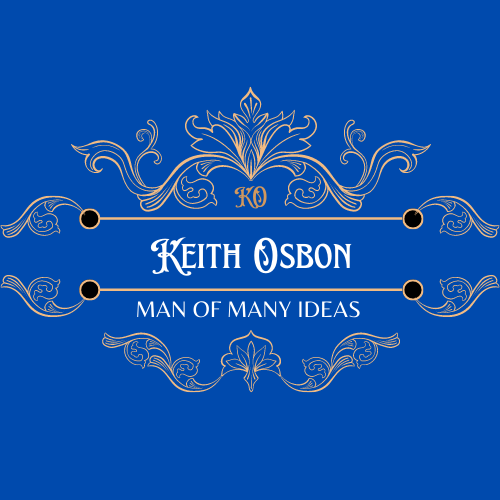

Recent Comments